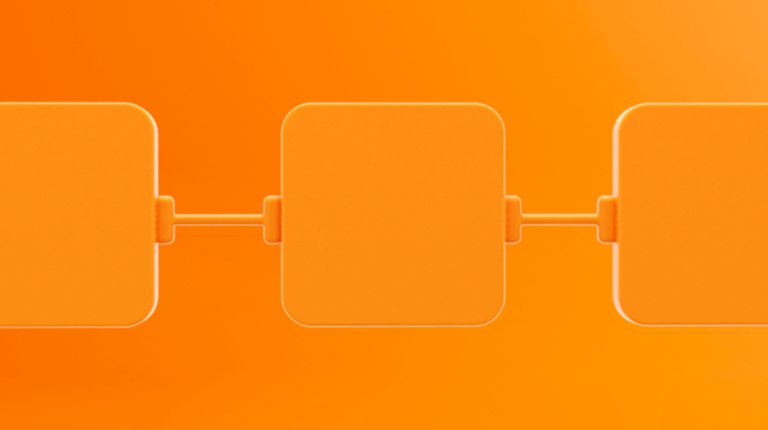.png?width=768&mode=crop&format=jpeg&signature=163da4ec67e90319d26cb4d47e399c3aa8795357)
Feature release: improved Access Control
Access control in Plate Multisite has been completely refreshed. The previous version felt unnecessarily complex and was therefore underused. From today onwards, managing users, roles and permissions is clearer, more consistent and more intelligent. Exactly what you need in a multisite environment with many different websites and user types.
What has changed?
Plate now automatically determines which parts of the CMS you can see and manage. There are three standard roles that you can easily extend. An editor only works with content, an admin has full access, and a developer sees the technical modules but, for example, not user management.
Configuring a new role and managing permissions at a granular level is now fully no-code, presented in a very user-friendly interface as shown in the screenshots below.
Compared to the past, the CMS now fully adapts to your role, so you only see the parts that are relevant to your work.
Permission structure
All actions in Plate fall under four simple categories:
- view
- create
- update
- delete
These permissions apply per module in the CMS, from content to design, from settings to integrations.
Clear content-level permissions
Working with specific content types such as News, Jobs or Projects? An administrator can define exactly which types a user is allowed to edit.
For example, an editor can update news items, but cannot change global settings, modify forms or delete media.
The CMS automatically accounts for underlying components like sections, rows and elements within any page or post.
Three permission tiers: Site, Company and Partner
Plate Multisite is widely used by organisations managing dozens or hundreds of websites. That’s why permissions operate across three levels:
- Site level: permissions for a single website
- Company level: permissions for all sites within an organisation
- Partner level: permissions across all organisations and sites within your partner environment
Higher-level access automatically includes lower levels. If you have Company-level access, you can also work across all underlying sites.
Ready-to-use default roles
When you create a new Site, Company or Partner level, you’ll receive three default roles that are ready to use immediately.
Administrator
Full access to everything. Ideal for users responsible for overall configuration.
Developer
Access to almost everything except users and roles. Perfect for implementation partners or technical staff who need to build but not manage user accounts.
Content Editor
Access to content and media only. No access to design, settings or organisational modules.
Naturally, you can adjust these roles or create entirely new ones tailored to your organisation.
You can also mix roles. If you’re a Content Editor on one site and an Administrator on another, you can use the same email address (linked to one account) to create multiple permission-specific accounts. Ideal for organisations such as school groups.
Frequent Asked Questions
Why can I edit some posts but not others?
Permissions may differ per content type.
Why can I see certain content but not edit it?
Je hebt alleen ‘bekijk’-rechten. Vraag je beheerder om bewerkingsrechten.
My access seems different than before, how is that possible?
Your role or permissions may have been updated by an administrator.
Can I request additional permissions?
Yes, contact your Site or Company administrator.
Do you have questions?
The update is active across Plate Multisite as of 18 November 2025. If you have questions, contact your implementation partner or reach us via support@platecms.com.
In the coming days we’ll also publish short tutorials on our LinkedIn- and YouTube- channel. Follow along to stay up to date.

.png?width=768&mode=fit&format=jpeg&signature=d00a345f659fdbae1f55d6741ceee5c05c4083aa)
.png?width=768&mode=fit&format=jpeg&signature=9124af75c253e2e82af660d28bf891b1a465b7ae)
.png?width=768&mode=fit&format=jpeg&signature=094c4cd25d906ce452818a08231fc03a9ee3f907)
.png?width=768&mode=fit&format=jpeg&signature=e0497f1cbecdf5127665241d6d39b93da1db1100)



.jpg?width=768&height=430&mode=crop&format=jpeg&signature=81524148c68d5d9e98fbd5ab89d687c19e72127a)